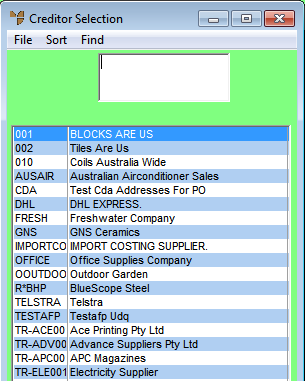
Use this option to print or display current account information and payments due for this creditor.
Micronet displays the Creditor Selection screen.
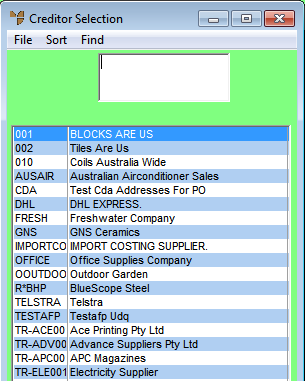
If you have more than one screen of creditors, you can use a partial key search. For more information, refer to "Using Partial Key Searches".
You can sort creditors by number or name.
Micronet displays the Creditor Inquiry screen with the details of the creditor you selected.
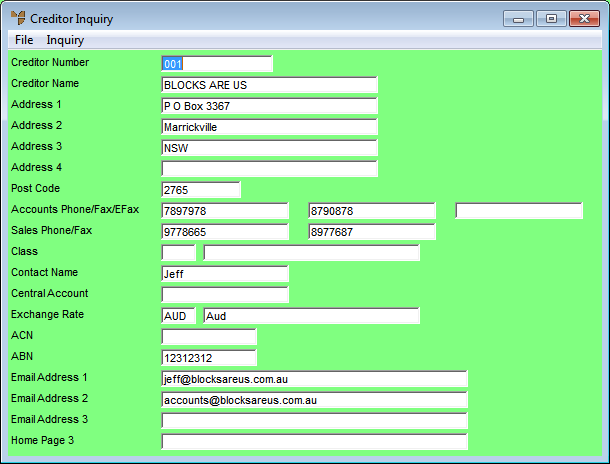
The details on this screen are the same as those on the Creditor Update screen – Creditor tab - refer to "File - Creditor - Creditor".
Note that you cannot change any details on this screen.